
Service Assistant Overview

Virtual Remote
Select to start the Slacker virtual remote display. Just open the app and turn Slacker on, no need to pair them.
Logout
Logout of the app and return to the login screen. This might be necessary if you do not see your bikes listed.
Saved Bikes
Shows a list of all your bikes including the make, model, year, bike type, and the date you added them.
Add New Bikes
Select to add new bikes to the list.If you do not find your bike, you can request a new bike from here.
Home
This is your home screen and is selected by default. Bikes can be sorted depending on your preference.
Support
Support resources, including the terms, privacy policy, and you can manage and delete your profile here.
Slacker Virtual Remote
Standard Mode
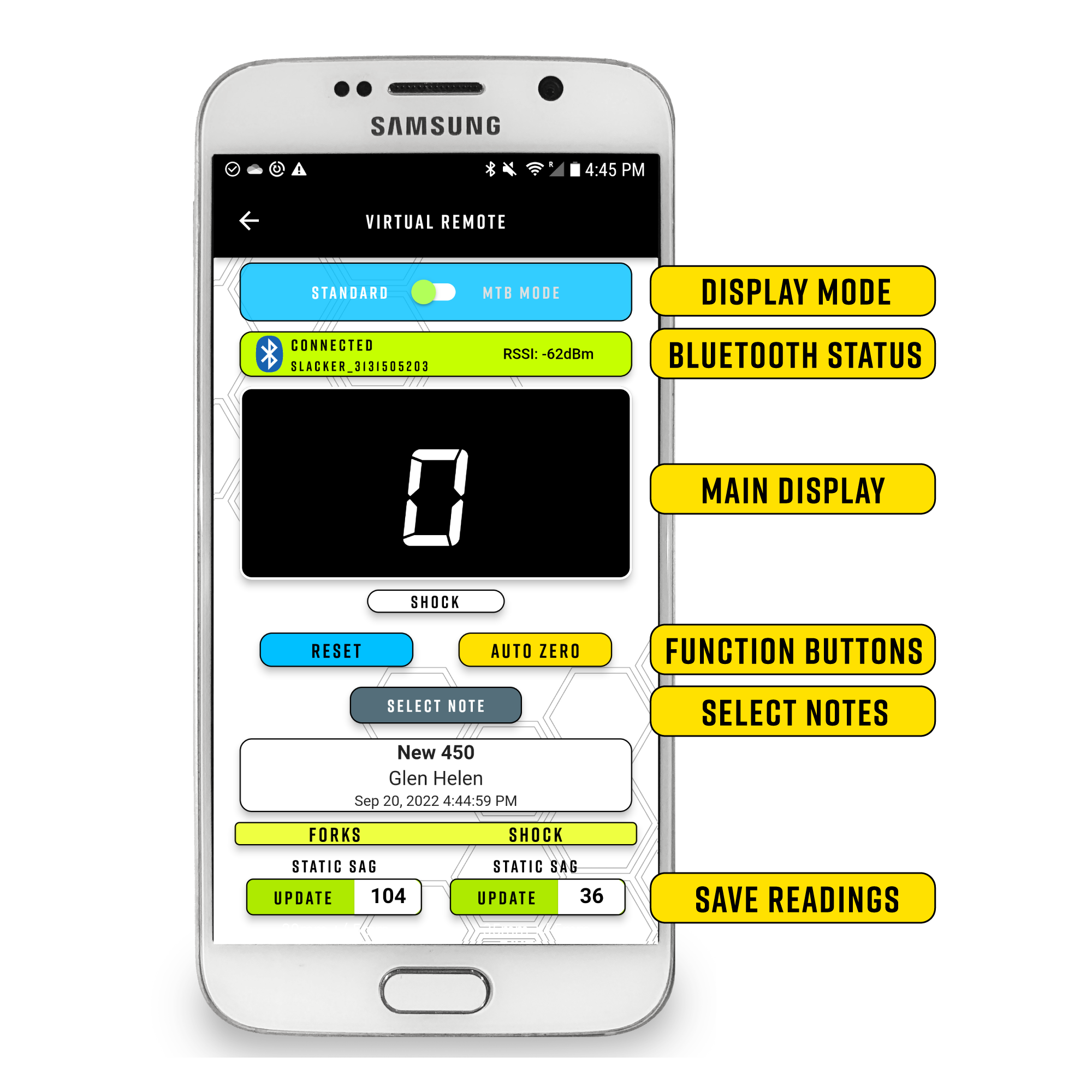
Display Mode
Select between Standard and MTB display modes on the fly.
Bluetooth
See your Slacker ID, Bluetooth status and signal strength.
Main Display
See reading here in real-time. All measurements are in millimeters.
Functions
Reset Slacker to zero, and initiate auto zero mode from the virtual remote.
Select Notes
Select notes so you can save measurements as you take them.
Save Readings
Save static and rider sag measurements in real-time.
MTB Mode

Display Mode
Select between Standard and MTB display modes on the fly.
Bluetooth
See your Slacker ID, Bluetooth status and signal strength.
Main Display
See reading in millimeters as well as the percentage of travel being used.
Reset Button
Allows you to reset the reading to zero using your phone's Bluetooth.
Select Notes
Select notes so you can save measurements as you take them.
Add Travel
Add front and rear travel to see real-time percentage calculations.
Still having Issues?
If you can not find an answer to your questions please give us a call or submit your issue using the form below.
